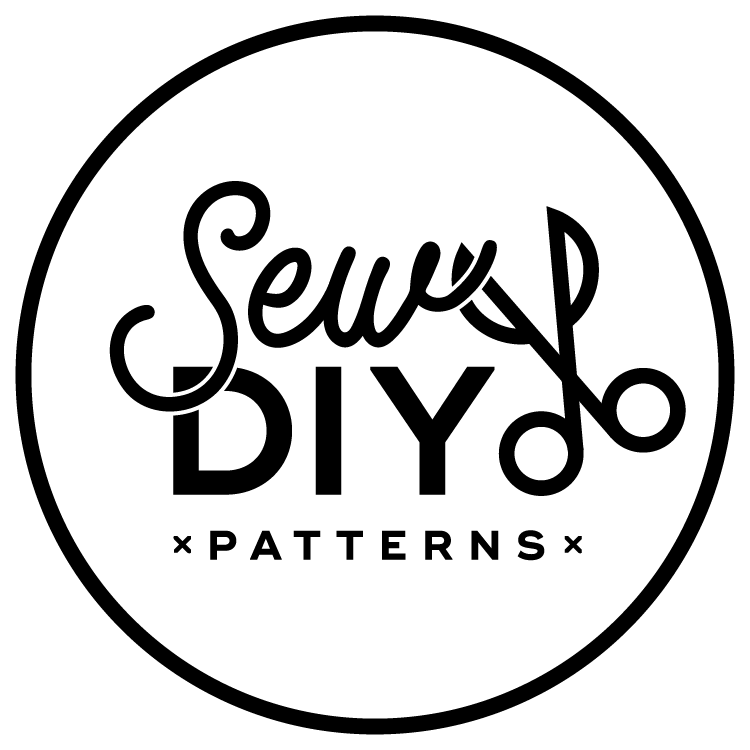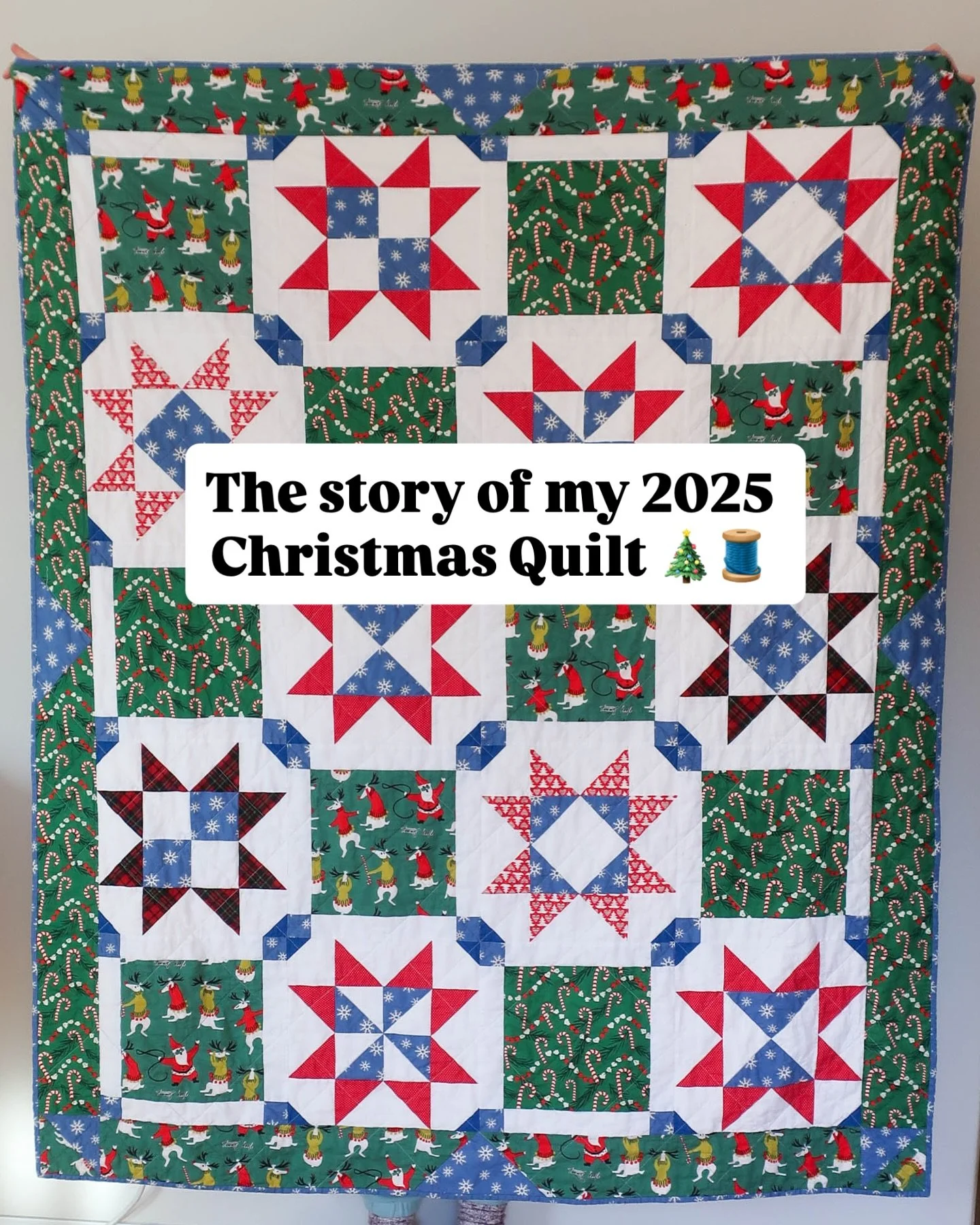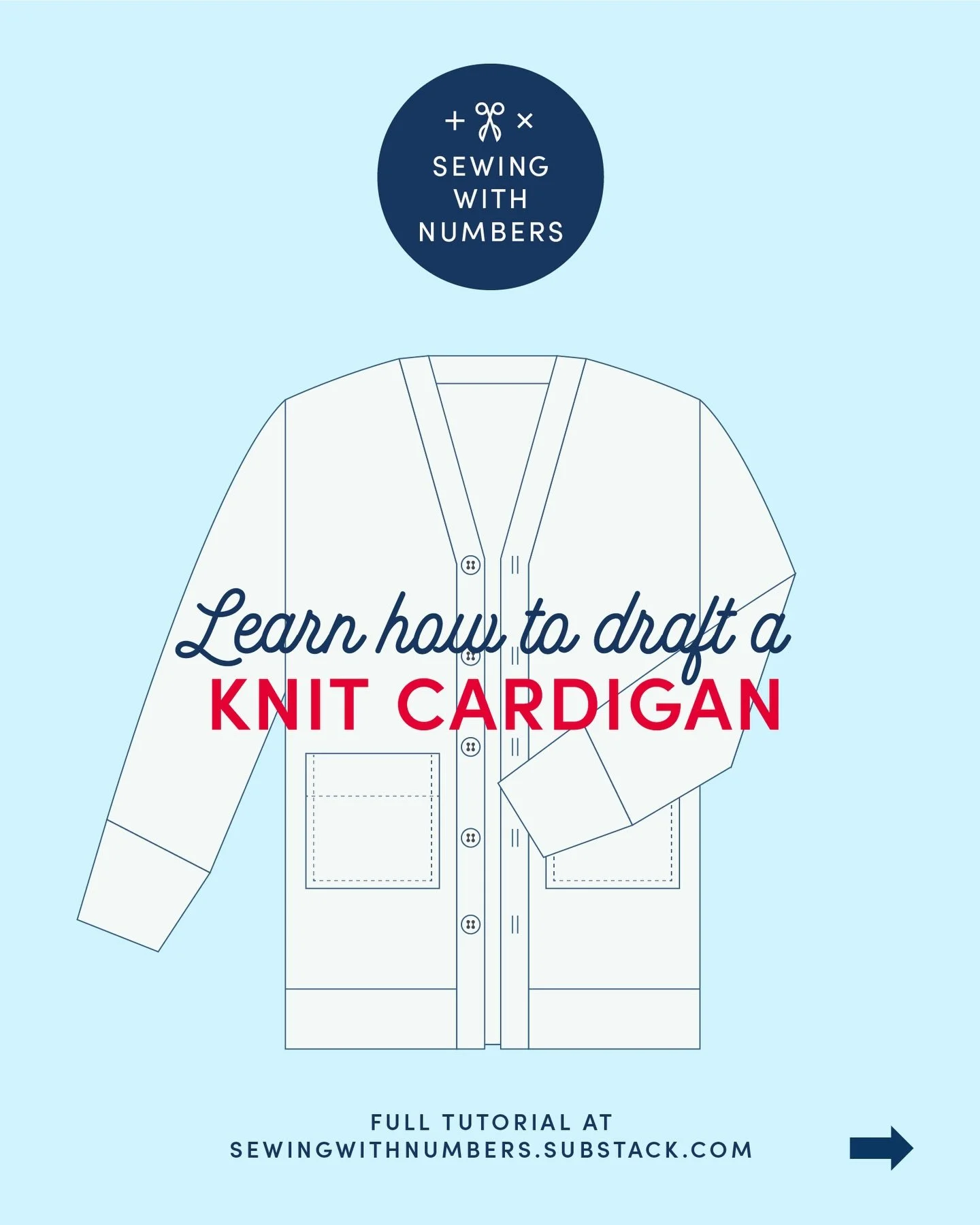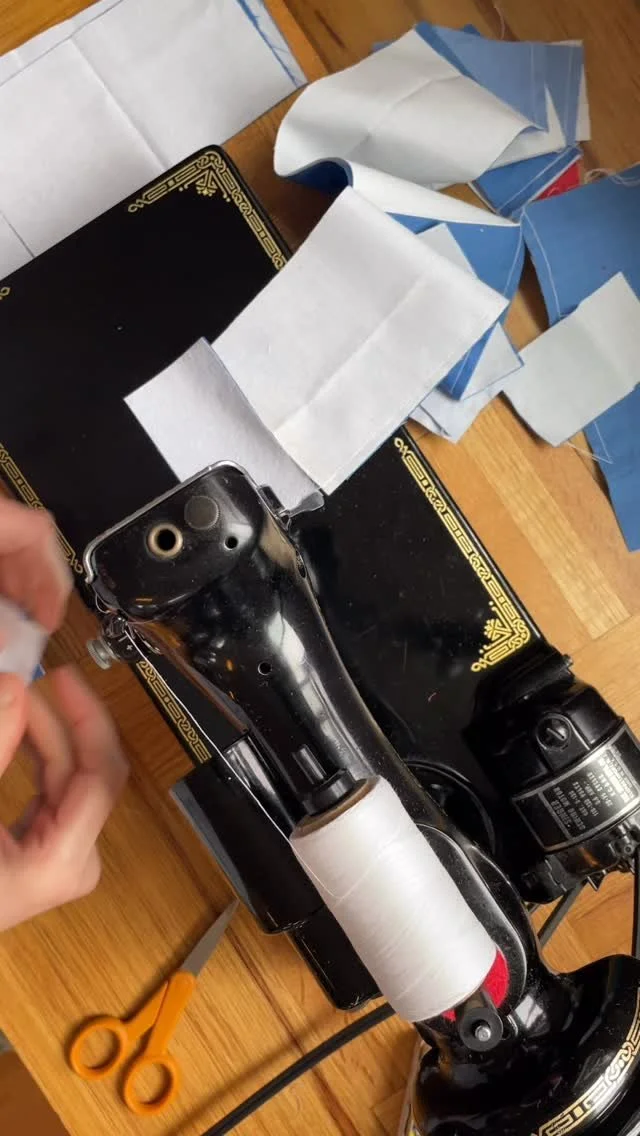I've been using my Dell Venue tablet for almost a month now and it's been fun to figure out where it fits into my digital life. Between my iphone, laptop, fire tv and now the tablet, I'm never that far away from the world wide web. I'm totally connected and honestly it doesn't feel like too much. I love being able to access information quickly, see what all of you lovelies are up to on Instagram and generally keep my life organized. I've never owned a tablet before and it's been fun to try out some of the things I normally do on my laptop or phone on the tablet. Most of all, I'm delighted that I've found a way for it to make my sewing life easier. Yes! For real. A way to make sewing easier using technology.
I've talked about my love for Evernote before and lately that love has been renewed. As I've described before, I use Evernote as a library catalog for my sewing patterns. (See all the details here.) Seriously, if your pattern collection is as large as mine, I highly recommend giving this a try. Adding patterns is super easy. On your tablet just open Evernote and click the + button to create a new note. Select camera and snap a picture of the pattern. Enter the name of the pattern in the note title and you'll be able to search for it later. I also love that Evernote can archive my pdf patterns. Just upload the pdf and it stores a copy for you. If my computer breaks down and my external hard drive fails, I'll still be able to access them. Plus I can access them anywhere I can connect to the internet.
When I'm using a printed pattern, I'll keep the instruction booklet by my side at the sewing machine or on my ironing board. I like to have it nearby to reference next steps or if something is really complicated, to walk me through slowly. When working with pdf patterns, I prefer not to print out the instructions because I love trees and I'm a cheapo. I used to open the instructions on my laptop and move back and forth from the sewing machine to the laptop to read the next steps. With my tablet and Evernote, I can read the digital instruction booklet right on my tablet and keep it next to the sewing machine without taking up a lot of space. All I do is open Evernote, search for the pattern and open the pdf. Of course, I could do this on my phone but that's way to small for easy reading. Also, if I need to look up a reference on the internet or youtube I can just pop open one of those apps and do a quick search.
I know this might not seem revolutionary but it really is my favorite thing to do with the tablet. I also use it to pull up recipes (like this super yummy paleo banana bread) saved in Evernote or on the internet. It's so much easier to have a tablet on the kitchen counter than a laptop. I've even used the tablet while taking a bath to watch tv. I just propped it up on the toilet and sat back.
Now for the app runners-up. First is Dropbox. I use Dropbox a lot to transfer files between clients but I've recently discovered a way that it can help me save time. When I'm going to promote a blog post on Instagram, I upload a photo from the post. A few months ago, I discovered that I can upload a photo to Dropbox, then download it to my phone or tablet. Then I can edit the photo and post it to Instagram. Before that, I was plugging my phone into my laptop all the time and waiting for everything to sync and download. It was such a pain! I also really like using dropbox for sharing visuals when I'm away from my laptop. I can upload a pdf to Dropbox, open it on the tablet and show clients or friends. It's a great way to share designs without making print outs.
Another one of my favorite apps is Genius Scan. It uses the camera to take a picture of something and then turns it into a pdf that you can save to Dropbox or Evernote or send in an email. It's really great for signing documents or scanning sketches without having to find a scanner.
Finally, I love Bloglovin for keeping up with all the blogs I follow. I can organize the blogs by category and check off which posts I've read and save posts for later. If you haven't tried it yet, I highly recommend it. It's so easy to subscribe to your favorite blogs and not have to worry about searching through bookmarks or checking in to see if a new post is up. Bloglovin feeds the new posts into your account and if something looks interesting, you can click to see the full post.
What are your favorite apps for sewing, blogging and keeping life organized? I love trying out new apps and I'd love to hear about some new ones.
#spon: I'm required to disclose a relationship between our site and Intel. This could include the Intel Corporation providing us w/content, product, access or other forms of payment.