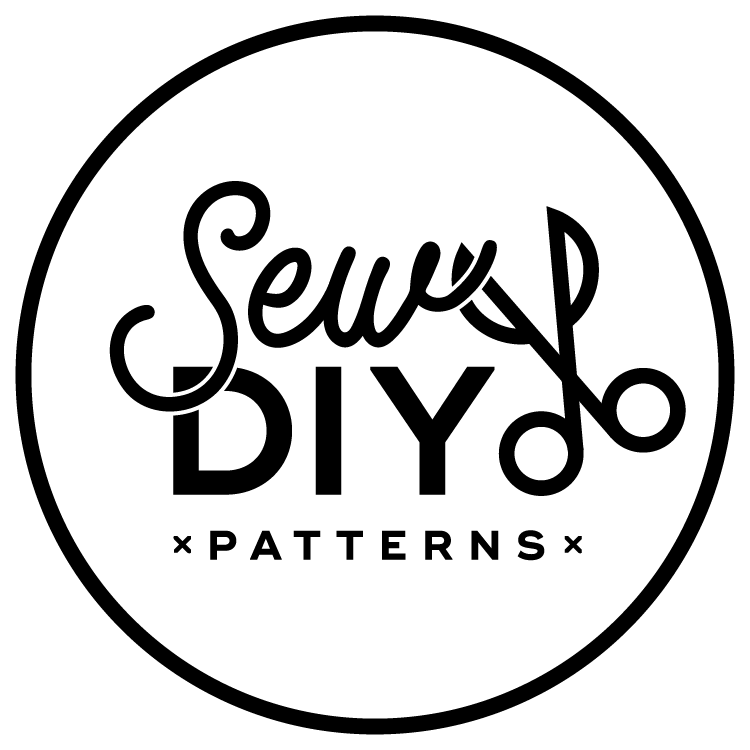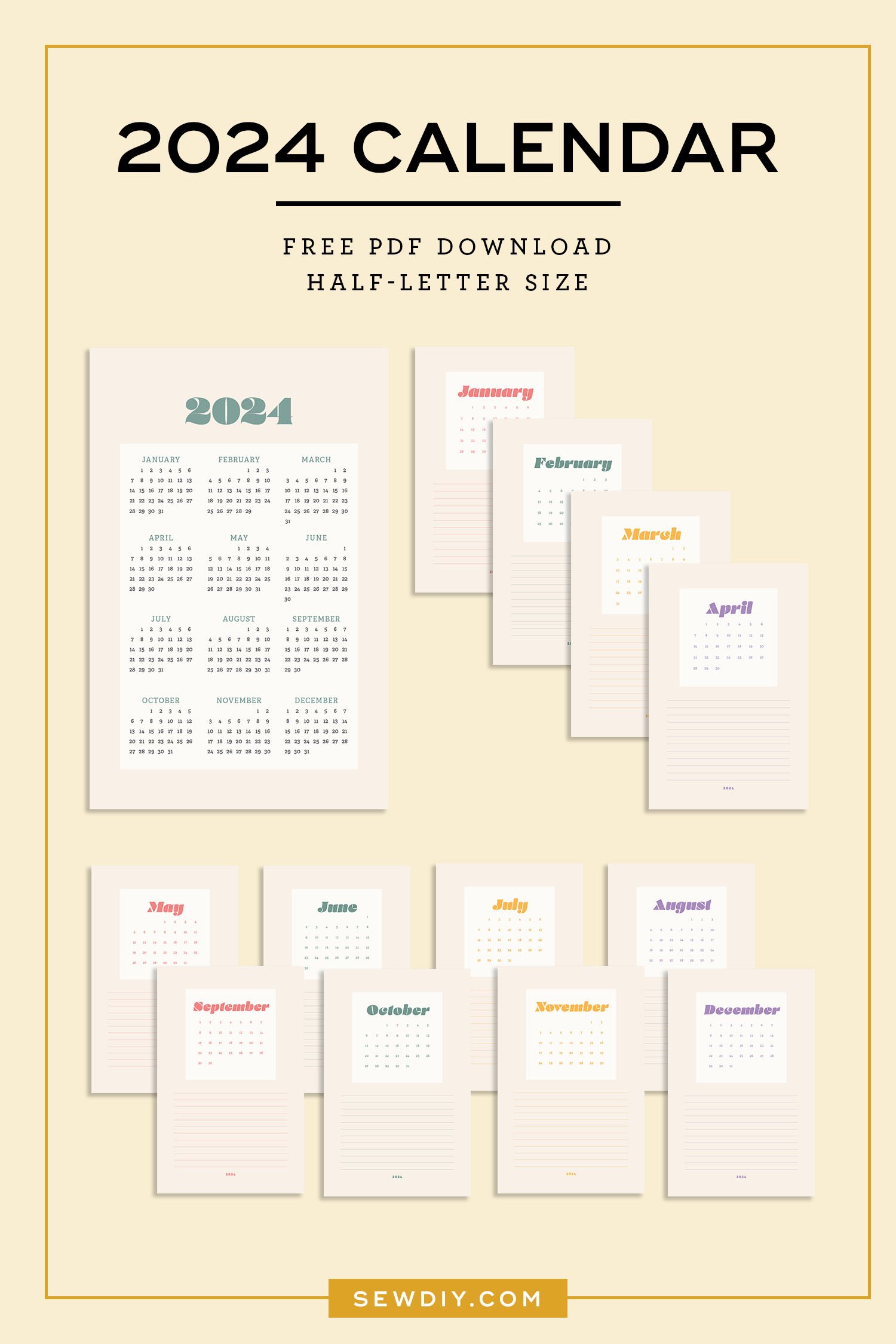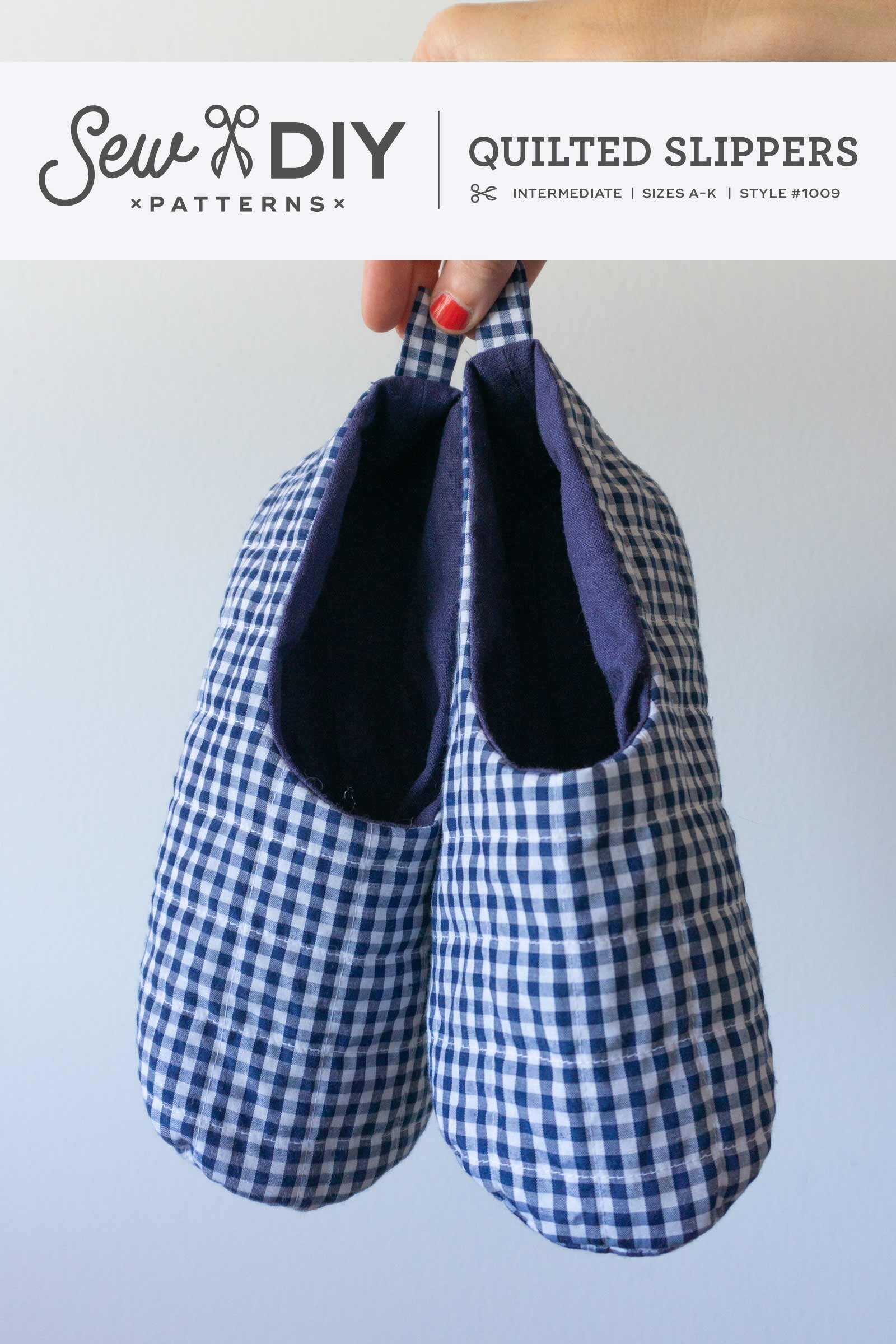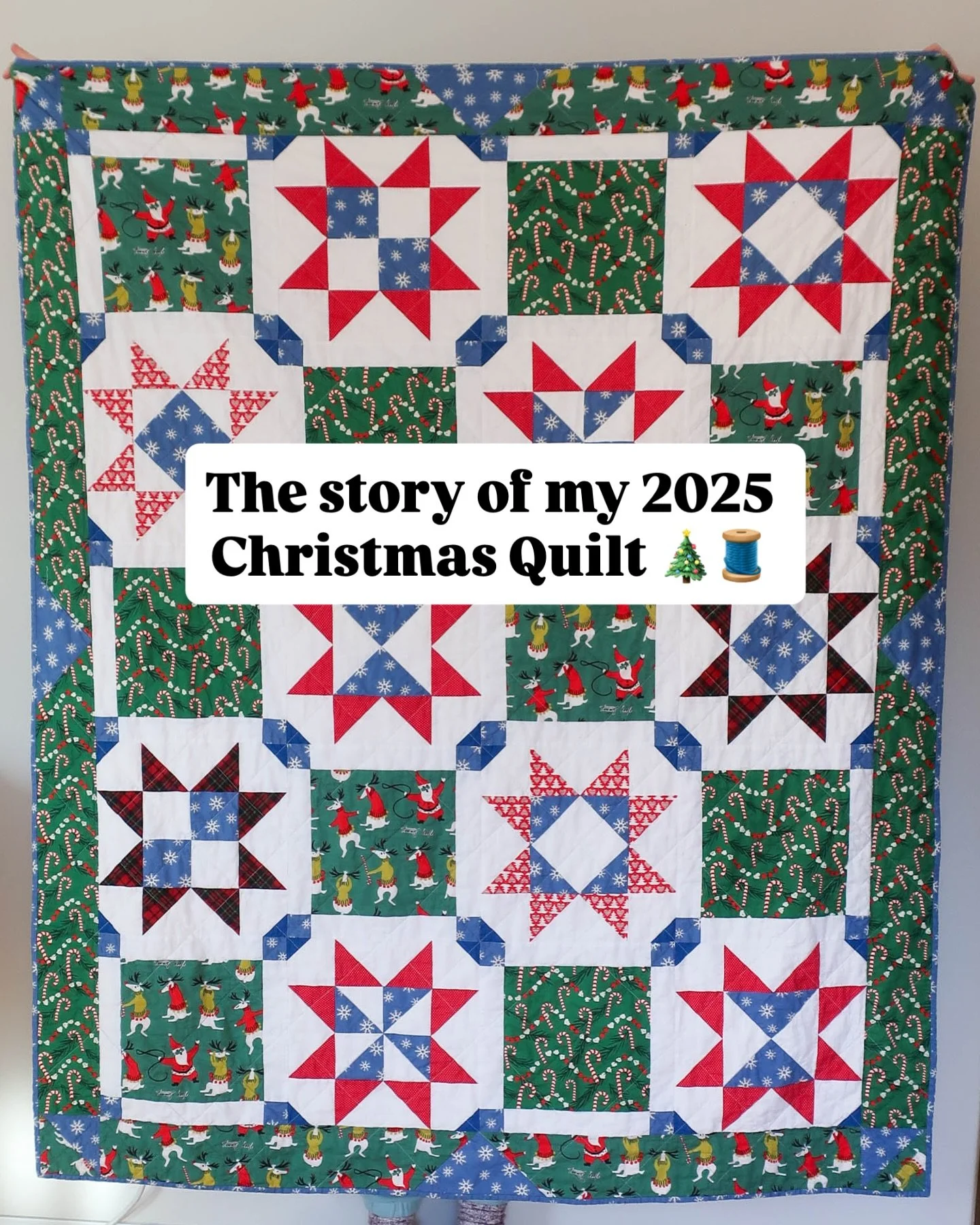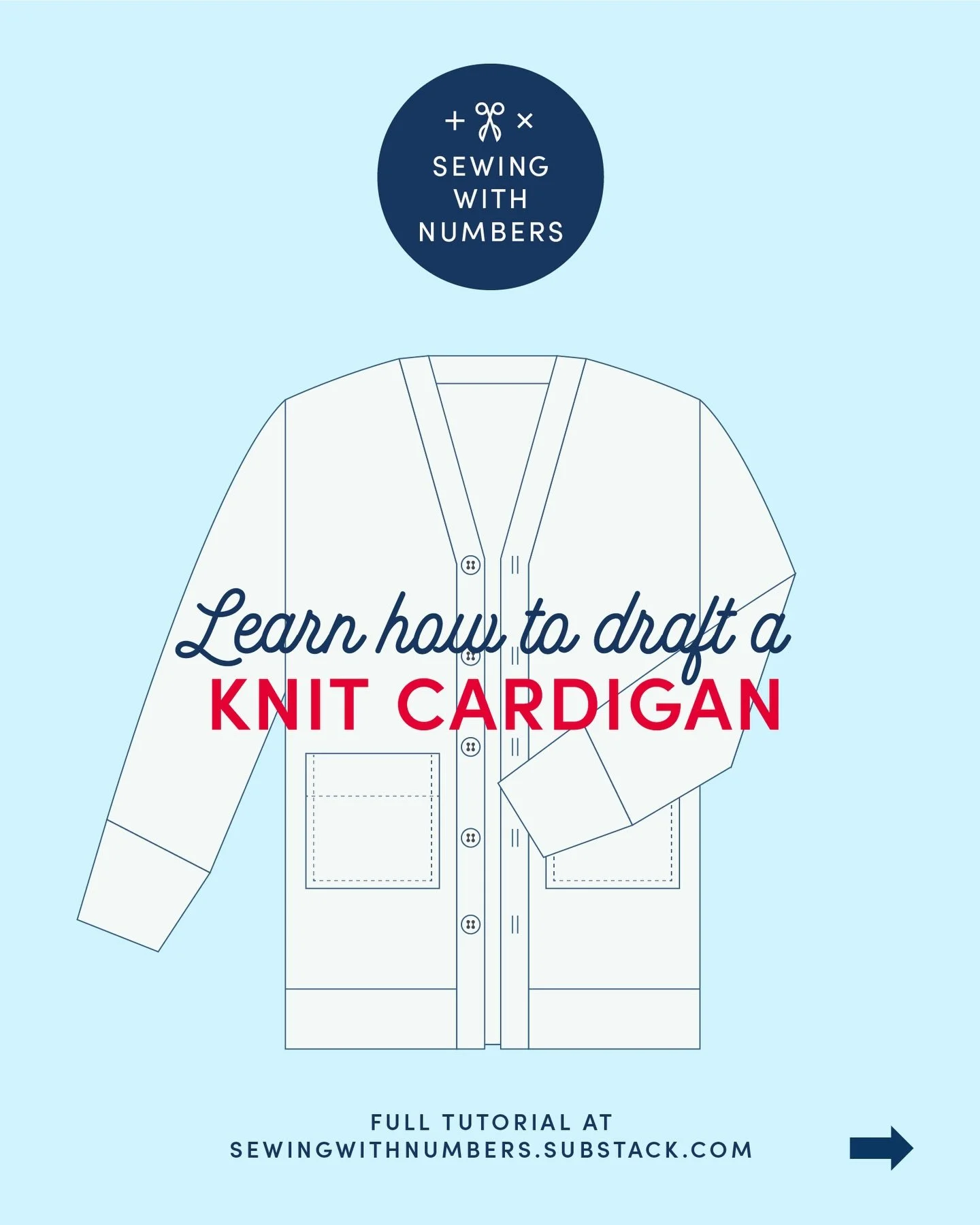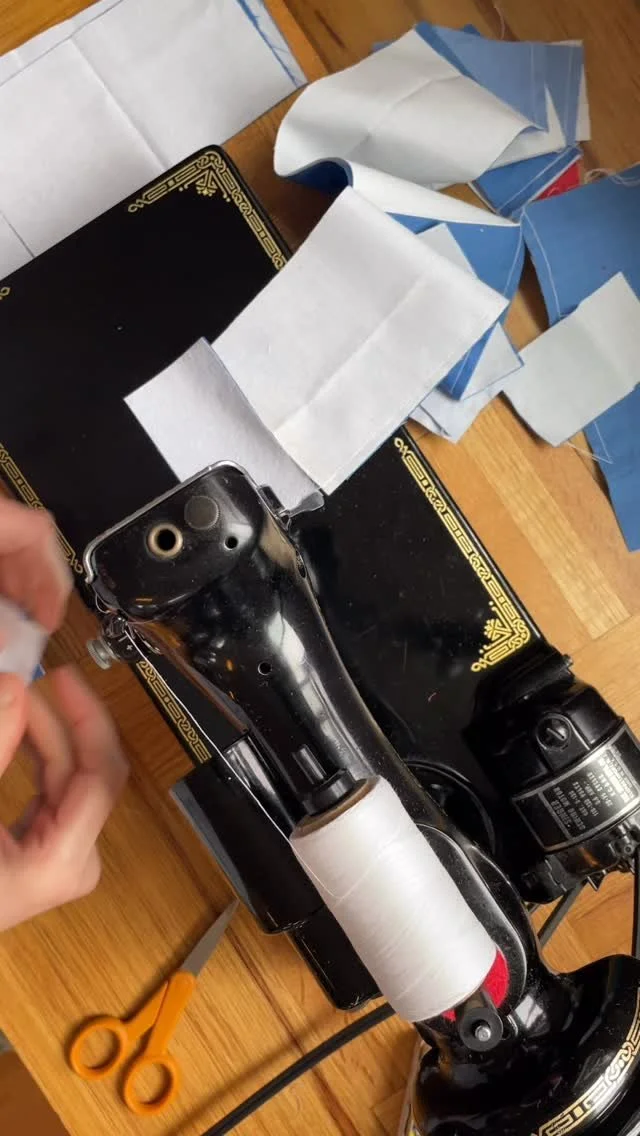Hello sew-friends! I feel like I blinked and suddenly it’s December! Where did 2023 go? Well, I may not be quite ready to take on 2024—yet—but I do have a new calendar ready to go. Today, I'm very pleased to share that my annual printable calendar is back for 2024.
I’ve been making a version of this free printable calendar for about 10 years now and it’s always a fun design challenge to come up with something new. As always, I like to leave plenty of space for planning and note taking and also make a design that is easy to print at home.
(If you’re interested in the nitty-gritty details on the design, read this paragraph.) This year, I chose a creamy pink color for the background and combined it with four muted colors—pink, green, golden yellow and a dusty purple. I’m using two different fonts in this design. For the month, I’m using Courage by Inksun and for the numbers I’m using Adelle from TypeTogether (free to use if you have Adobe Creative Suite). Courage is categorized as a display font, meaning it’s great for callouts and places where you feature just a few words at a large size (like the months here). Adelle is a narrow slab serif, making it nice and legible for the numbers.
One of the great things about a printable calendar is that you can re-print pages as needed. You can even keep one calendar for tracking sewing, for example and another for birthdays, events or tracking other hobbies.
A great way to use a calendar for sewing is to record the projects you started, worked on or finished during the month. Read on for all the details, including how to download the calendar for free.
How to download the calendar
The printable calendar is free to download when you sign up for the weekly newsletter. When you sign up, you'll get a download right in your inbox, plus the link and password to the Sew DIY resource library.
If you’re not on the newsletter yet, you can sign up below. It may take up to 15 minutes for the email to arrive in your inbox. If you don’t see it, try checking the spam box. (If it does end up there, you can add help@sewdiy.com to your contacts list to prevent it going there in the future.) If you are already signed up for the newsletter, you don't need to sign up again. Just check your email for the latest newsletter to find the link and password to the Resource Library. The calendar is in the “Printables” section at the bottom.
(Please note the calendar is for personal use only and not for profit or resale.)
This year, the calendar includes a half-letter size in four layouts. Three layouts have each page individually and the fourth has two months next to each other on one page. Some options will give you a “full-bleed” look, meaning that the color is printed all the way to the edge. Here's a rundown on the different printing options:
If you are printing on Letter size paper:
Option 1: Use SewDIY-2024-Calendar-HalfLetter-2up.pdf to print two calendar pages per piece of paper. After printing, cut each page through the center to have half-letter size pages. You can also use this file to print double-sided so the pages can be used in a planner.
Option 2: To make a full bleed calendar use SewDIY-2024-Calendar-HalfLetter-CropMarks.pdf to print a single calendar page per piece of paper. Trim the calendar using the crop marks as a guide. (Scale up as desired for a larger than half-letter size.)
If you are printing Half-Letter size paper:
Option 1: Use SewDIY-2024-Calendar-HalfLetter.pdf to print a calendar that fits a half-letter page with no trimming required. (Note, there will be an even white border around the edge of the page.) This file can also be used to print a double-sided calendar.
Option 2: If your printer can print full-bleed (aka all the way to the edge of the paper), use SewDIY-2024-Calendar-HalfLetter-FullBleed.pdf and print at 100% scale.
Hopefully these options are helpful and not overwhelming. The files are all vector so they can be scaled up and down as desired, without loss of quality. I also recommend using the preview in the print dialog box and testing a single page before you print the whole calendar. For more tips on printing, check out this post.
HOW TO PRINT THE FREE 2024 CALENDAR
SUPPLIES
2024 PDF Printable Calendar (See details above on how to download.)
Card stock in preferred size (4-14 pieces of Letter or Half-letter)
Cutting implement of choice: Metal Ruler & Utility Knife or Paper Trimmer
Hole Punch (optional)
INSTRUCTIONS
STEP 1: Open the PDF calendar and load your printer with card stock. (Note, if you are printing Half-Letter 2-up you will need to load Letter size paper. And, if you are printing A5 2-up, you will need to load A4 paper. See above for more info on paper sizes.)
STEP 2: Print out the calendar. For tips on printing, check out this post.
STEP 3: If printing 2-up, cut down the middle of the paper using your preferred method. If printing with crop marks, align your ruler to the crop marks and cut from one mark to the next, without cutting all the way through the paper. Repeat for all four sides.) I prefer to use a straight edge (a quilting ruler or a metal ruler will do) and a utility knife but you can use scissors or a paper trimmer if you prefer.
STEP 4: If desired, use the hole punch to make holes along one edge of the calendar for use in a ring binder. Or make one hole at the top to hang it on the wall. You can also use a binder clip to keep all the pages together and hang.
If you don't have one already, you might enjoy using our printable sewing planner. There are two design options. They each have the same pages, but different fonts and colors. Design option 1 uses blue as a highlight color and sans-serif fonts. Design option 2 uses yellow and a script font along with the sans-serif. You can check them out above or in the shop here.
I hope you enjoy your calendar and don't forget, if you share it on Instagram, use the hashtag #SewDIYCalendar.
Pin this image to save this post for later.